The first important thing in installing an APK file on an Android device is that we need to enable Unknown Sources for our device. This will help the system bypass and allow users to install applications. Files that are not from the official source (via Google Play).
How to install games & apps for Android from APK, XAPK, APKs & OBB files
The procedure is relatively simple, including basic steps such as clicking the Settings icon – Settings on the device screen. Then click on Security and tick the box to allow the installation of unknown sources.
However, you should also pay attention, when doing this, all software, and applications that are not “safe” will be able to install on your device. This also means that the virus. And Trojans can be intrusive on your phone, so when installing should pay close attention to it.
After allowing the device to receive software and applications from external sources. We begin to install the APK file for Android without using Google Play.
How to install APK files?
Before you start, you need to make sure that your device has never installed another version of the APK, if so, remove it.
Step 1: Download your favorite APK file at our website.
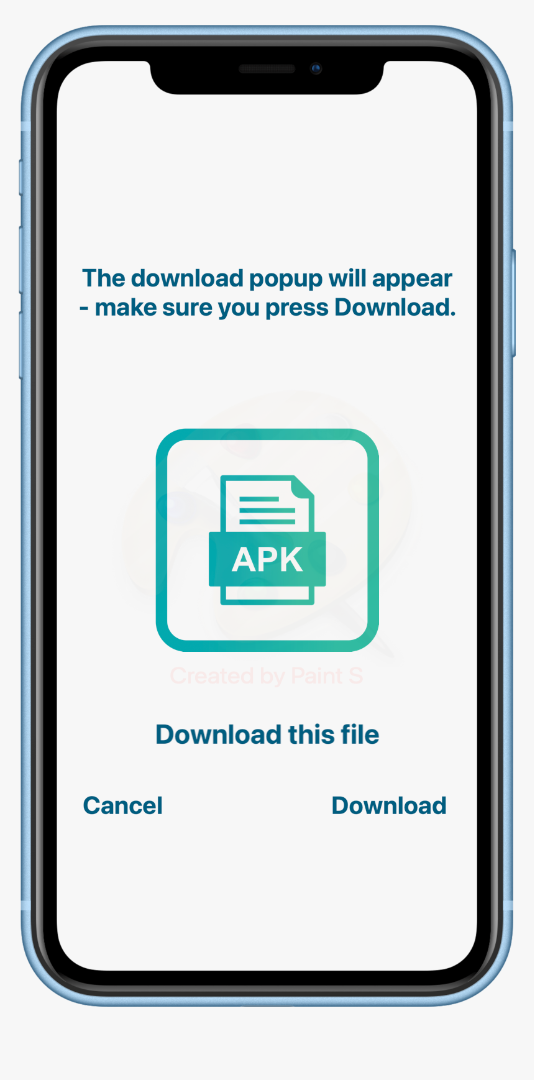
Step 2: Allow the device to access apps from unknown sources (it’s usually in the Personal section of the menu). Click the Unknown Sources button to turn it on.

Step 3: After successful installation, click the Install button on the screen to install the application or game. (This process is fast or slow depending on the hardware configuration of the device).
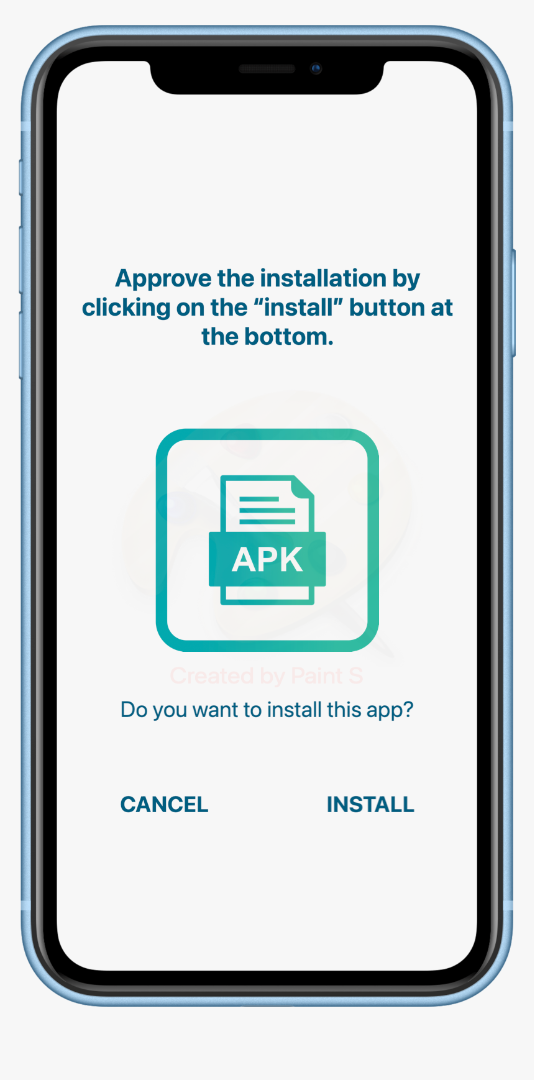
Step 4: The icon of the application/game will appear on the main screen immediately after successful installation. Click the icon to use it immediately.
Note: For some Installer files, you will click on it to launch the resource to set it up as an APK file and follow the installation steps as usual.
How to install XAPK or APKs file
XAPK or APKs file was originally created by Apk Store. It is a file extension that contains separate APKs or packages OBB cache assets files to save the data size so developers can upload their Android apps to PlayStore within the maximum size limit of 100 MB. Apkslow APP is one of the most reliable sources to download and install safe XAPK files on Android.
Step 1: You need to install the XAPK Installer on Google Play before you can install the APK file on your device.
Step 2: Open the APK application on your device, then press the install button.
Step 3: Navigate to the location of the previously downloaded APK file.
Step 4: Click the Select box -> the installation window will appear shortly, select the installation to complete the installation process.
Install the application with Obb data:
Step 1: Download Obb and extract it.
Step 2: Copy the folder you have into the / sdcard / Android / Obb folder.
Step 3: Check and open the app shortly.
Note: You need to be cautious when installing an APK file that requires too much permission. The majority of malicious applications will steal your personal information for malicious purposes. If in doubt, stop and don’t install the APK file.