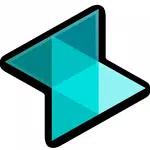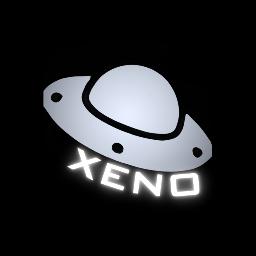Transfer data from your previous phone to the new Motorola device.
The similarity
Migrate from Motorola enables migration FROM:
- Mobile devices running Android 2.2 Froyo to Android 5.1 Lollipop.
Contacts from traditional phones and non-smartphones that support Bluetooth (for a list of compatible devices, visit www.motorola.com/getmigrate).
Migrate from Motorola enables migration to:
- Excludes Motorola Nexus/GPE devices running Android 4.1 through 5.1 (Jellybean, KitKat, and Lollipop) on mobile devices.
- When upgrading to a new phone, one of the greatest annoyances is leaving essential data on the old one. You can now wirelessly transfer the most vital data from your old to new phone in a matter of seconds.
To migrate an Android device:
- Utilise this application to transfer photographs, videos, text history, call history, and SIM contacts from your old Android device.
- Additionally, download the updated pre-installed app to your supported Motorola devices to gain access to the most recent features.
- To establish a connection between your old and new Motorola Android devices, choose "Android" from the initial interface in Migrate and adhere to the on-screen prompts.
For transfers made using non-smartphones:
- To transfer contacts from this app to your compatible Motorola device, download it.
- To pair your old and new Motorola Android devices, select "Other" from the first screen in Migrate on your new device and then adhere to the on-screen prompts.