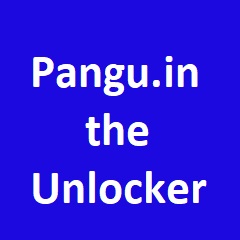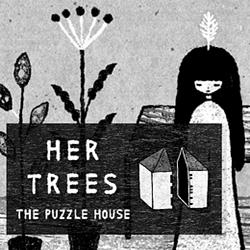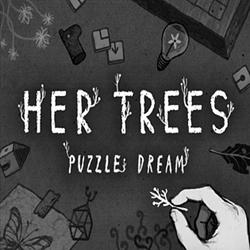With Pangu FRP Unlocker, you can bypass FRP. The Pangu FRP Unlocker supports all Android versions 7.0, 7.1.1 and 7.1.2. You can use it to bypass FRP lock on Samsung, LG, Mi, HTC devices. This solution has been tested and works without any errors in Samsung 2018 security if the old method of bypassing FRP did not work. For now, you do not need to download large combinations and flash files.
Using Pangu FRP Unlocker to Bypass FRP
- As you can see, this device is FRP-locked. Although this is a Samsung device, this process can also be applied to LG, Mi, Oppo, or Vivo devices.
- If your device is charged more than 20%, go to the lock home screen and try pressing the volume down and up keys together.
- Talkback is not enabled if volume down and up keys are not pressed. Two fingers should be used for 10 seconds. Hold both fingers on the screen until a beep sounds.
- After turning on the talkback option. Use the L gesture to get talkback options and select talkback settings. Once you have entered the talkback settings, turn off the talkback.
- Press the volume up and down keys to turn off talkback. You will be able to turn off talkback when you do this.
- You will now see a video if you select get started. Click on the video to get started. The option can be found at the top of all topics. When you click the video, you will see a circle. When you click on the circle, YouTube will open along with the Chrome browser.
- Wikisir.com offers Apex launcher for free download and installation. Once Apex Launcher has been installed, open it. You will see a launcher similar to your normal Android launcher. You can find settings by scrolling through windows.
- Once settings have been opened, go to security settings and find "device administrator." Open Device administrator and deactivate "Find my device." Also deactivate "Android Device Manager."
- Go to the Application Manager now
- Turn off "Google Account Manager" by finding Google Account Manager and disabling it
- Disable the "Google Play Services" as well by going back and searching on the list of Google Play Services.
- Download the Pangu FRP unlocker APK from www.pangu.in. Click on the Pangu FRP Unlocker Tools link at www.pangu.in. When the Pangu FRP Unlocker is installed, you have the option to close it or to open it. Once the Pangu FRP unlocker APK has been installed. The locked mobile phone now needs a new Gmail account added. You can use any Gmail account and password. Any Gmail account can be used, but do not use anyone else's. After activating the "Google account manager", enable the "Google Play Services" before restarting the device. Otherwise, the device will be stuck on "checking connection".
- During the last reboot of the device. A new unlock code has been generated for the device
With this method of FRP bypass, you don't need a computer, either. You can now bypass Google Account Lock on Samsung 2018 models without a computer, watch the full tutorial below. FRP unlocking has never been easier than with Pangu FRP unlocker and apex launcher