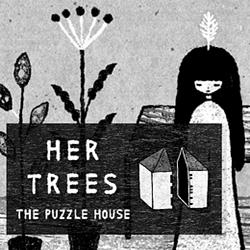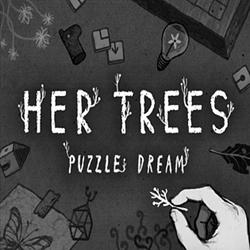OneGlass 8 (Color) APK – Icon Pack with Over 4,600 Stunning Glass Icons
If you're looking to completely revamp the look and feel of your Android device, OneGlass 8 (Color) APK is the ultimate icon pack that brings a sleek, modern, and vividly colorful aesthetic inspired by the clean design of One UI 8. Featuring over 4,600 handcrafted glass-style icons and more than 430 high-resolution wallpapers, this icon pack transforms your home screen into a vibrant, eye-catching display, especially when paired with dark mode and dark-themed backgrounds.
What is OneGlass 8 (Color) APK?
OneGlass 8 (Color) APK is a premium-quality icon pack for Android that showcases translucent, color-tinted icons modeled in a glass style. Each icon is carefully crafted to maintain uniformity, clarity, and a polished appearance, offering a minimal yet colorful visual experience. These icons are particularly designed to shine when used with dark wallpapers and dark themes, making them a perfect match for AMOLED displays and users who love sleek aesthetics.
Key Features of OneGlass 8 (Color)
🔹 Over 4,600 Icons and Growing
With a massive collection of 4,600+ icons, OneGlass 8 ensures comprehensive coverage for all your favorite apps. Whether you're using social media, utilities, games, productivity tools, or system apps, you’ll find a matching icon that maintains a cohesive, stylized look across your device.
🔹 430+ Exclusive Wallpapers
The icon pack includes over 430 beautifully designed wallpapers, all carefully selected to complement the colorful glass icons. Most of these wallpapers are tailored for dark mode, providing deep contrast that makes the translucent icons pop with color and vibrance.
🔹 Inspired by One UI 8 Design
Heavily inspired by Samsung’s One UI 8, this icon pack embraces minimalism and color harmony. Each icon retains the familiar shape and structure of the original app logo, enhancing recognition while offering a unique artistic twist.
🔹 Designed for Dark Mode
OneGlass 8 truly comes alive in dark environments. Whether you’re using pitch-black AMOLED themes or gradient dark wallpapers, the icons shine through with crystal-clear detail and vibrant color overlays, creating a visually immersive experience.
🔹 High-Quality, High-Resolution Icons
Each icon is rendered in HD (192x192 pixels), ensuring sharpness and detail across all screen sizes. Whether you're using a smartphone or a tablet, icons remain crisp and visually appealing.
Compatibility and Launcher Support
To use the OneGlass 8 (Color) Icon Pack, you need to install a third-party launcher that supports custom icon themes. Some of the most compatible launchers include:
-
Nova Launcher
-
Hyperion Launcher
-
Smart Launcher
-
Lawnchair Launcher
-
Niagara Launcher
-
Apex Launcher
-
ADW Launcher
-
Action Launcher
-
Evie Launcher
-
and more
After installing your preferred launcher, simply apply the icon pack via the launcher's settings or the OneGlass 8 app interface.
How to Install OneGlass 8 (Color) APK
Follow these easy steps to start transforming your device:
-
Download and install OneGlass 8 (Color) APK from a trusted source.
-
Install a compatible launcher like Nova, Hyperion, or Smart Launcher.
-
Open your launcher settings and navigate to the “Themes” or “Look & Feel” section.
-
Select OneGlass 8 (Color) from the list of installed icon packs.
-
Apply the icon pack, and enjoy a brand-new visual style instantly.
Why Choose OneGlass 8 (Color) Icon Pack?
-
Unmatched variety: With 4,600+ icons and new updates added regularly, you’ll always find a match for every app.
-
Optimized for dark themes: Ideal for AMOLED screens and users who prefer sleek dark aesthetics.
-
One UI influence: Familiar and modern design that integrates well with Samsung-styled UIs.
-
Easy to install and use: Seamless application with top launchers, no tech expertise required.
-
Visual consistency: Uniform shapes, shadows, and glass effects across all icons.
Who Should Use OneGlass 8 (Color)?
This icon pack is perfect for:
-
Minimalist lovers who enjoy clean and modern UI designs.
-
Customization enthusiasts are looking to refresh their phone’s interface.
-
Dark mode users who want icons that pop against black or deep backgrounds.
-
Samsung One UI fans who want to extend the UI’s design language to third-party apps.
Get Started with OneGlass 8 Today
The power of visual personalization is in your hands. With OneGlass 8 (Color) APK, you're not just installing icons—you're transforming your mobile experience with color, clarity, and class. Dive into a world of vibrant glass icons and elevate your Android UI like never before.